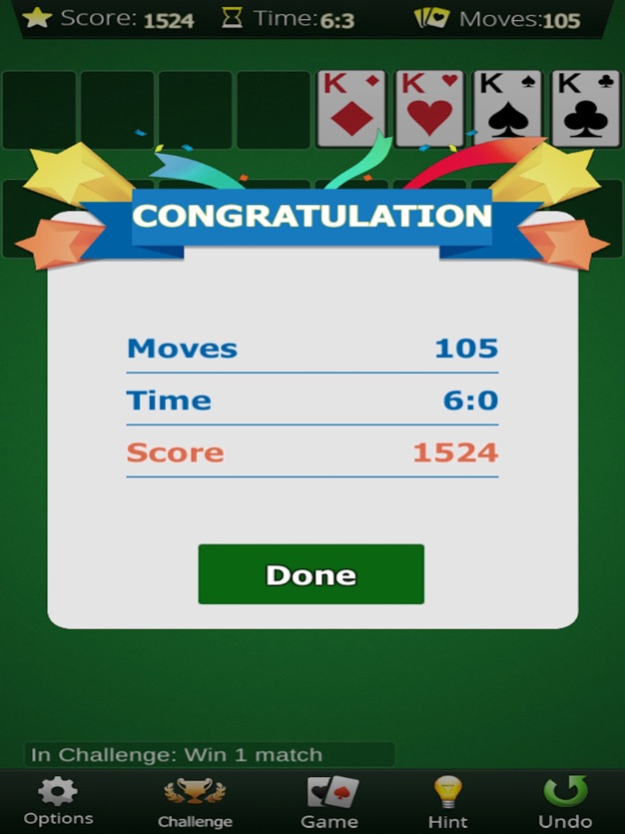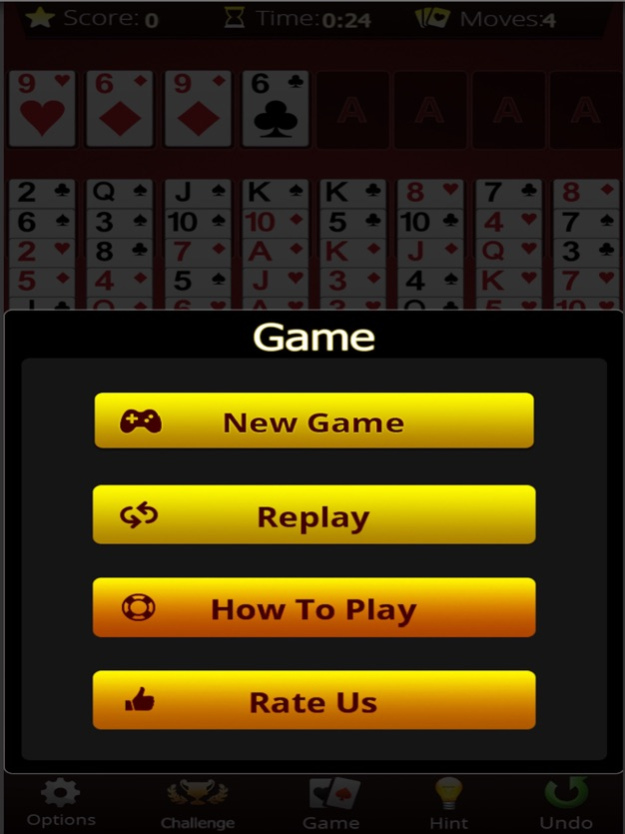FreeCell - Solitaire Tripeaks 1.2.4
Free Version
Publisher Description
On top of the original gameplay of FreeCell - Solitaire Tripeaks, we added tons of new features into the game including customizable themes. We believe with these features, you will enjoy FreeCell Solitaire in a completely new way.
FreeCell - Solitaire Tripeaks is a fun and classic one player card game. The clean design and big cards make playing this game a breeze.
FreeCell - Solitaire Tripeaks is played with a standard 52-card deck. The goal of the game is to move all the cards to the four Foundation piles (located in the top left). When playing, use the four open cells (on the top right) to store cards as you are trying to win.
Game highlights:
* Classic FreeCell Solitaire gameplay
* Addictive and challenging
* Optimized for mobile phone play
* Beautiful and customizable themes
Main Game Features:
* Left-handed supported
* Landscape mode supported
* Up to 10 top records
* Offline play and no data cost
* Clean and user-friendly designs
* Big and easy to see cards
* Single tap or drag&drop to move cards
* Customizable beautiful themes
* Auto-save game in play
* Feature to Undo moves
* Feature to use Hints
* Timer mode supported
Download FreeCell - Solitaire Tripeaks and start playing today!
TALK TO US – Let us know what you'd like to see next by hitting us up on Facebook or Twitter:
Facebook: https://www.facebook.com/StudioGameFree
Twitter: https://twitter.com/StudioGameFree
Jul 1, 2019
Version 1.2.4
Remove Ads Admob.
About FreeCell - Solitaire Tripeaks
FreeCell - Solitaire Tripeaks is a free app for iOS published in the Action list of apps, part of Games & Entertainment.
The company that develops FreeCell - Solitaire Tripeaks is Quyen Pham. The latest version released by its developer is 1.2.4.
To install FreeCell - Solitaire Tripeaks on your iOS device, just click the green Continue To App button above to start the installation process. The app is listed on our website since 2019-07-01 and was downloaded 1 times. We have already checked if the download link is safe, however for your own protection we recommend that you scan the downloaded app with your antivirus. Your antivirus may detect the FreeCell - Solitaire Tripeaks as malware if the download link is broken.
How to install FreeCell - Solitaire Tripeaks on your iOS device:
- Click on the Continue To App button on our website. This will redirect you to the App Store.
- Once the FreeCell - Solitaire Tripeaks is shown in the iTunes listing of your iOS device, you can start its download and installation. Tap on the GET button to the right of the app to start downloading it.
- If you are not logged-in the iOS appstore app, you'll be prompted for your your Apple ID and/or password.
- After FreeCell - Solitaire Tripeaks is downloaded, you'll see an INSTALL button to the right. Tap on it to start the actual installation of the iOS app.
- Once installation is finished you can tap on the OPEN button to start it. Its icon will also be added to your device home screen.